I was having a problem with a laptop. It kept restarting randomly after giving the dreaded blue screen for a split second. No software problems to report. So I decided to take it apart to check if the fan still works, thinking maybe the problem was over-heating. 22 Screws later I finally managed to remove the casing. That amount of screws seems excessive. Suppose 4 of them were holding the hard drive in place. I always did prefer working on desktops! But the good news is its back working now. I put the 2.5' Hard-drive into an external enclosure to back up all the data and then proceeded to format the disk. Using the BIOS recovery diagnostics I managed (with some help) to re-install XP and so far (3 days) no random restarts. So YEAH!! Just goes to show you formatting is the ultimate way to fix computers problems.
Monday 18 February 2008
Screw This!
I was having a problem with a laptop. It kept restarting randomly after giving the dreaded blue screen for a split second. No software problems to report. So I decided to take it apart to check if the fan still works, thinking maybe the problem was over-heating. 22 Screws later I finally managed to remove the casing. That amount of screws seems excessive. Suppose 4 of them were holding the hard drive in place. I always did prefer working on desktops! But the good news is its back working now. I put the 2.5' Hard-drive into an external enclosure to back up all the data and then proceeded to format the disk. Using the BIOS recovery diagnostics I managed (with some help) to re-install XP and so far (3 days) no random restarts. So YEAH!! Just goes to show you formatting is the ultimate way to fix computers problems.
Subscribe to:
Post Comments (Atom)

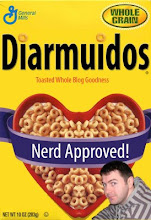
No comments:
Post a Comment