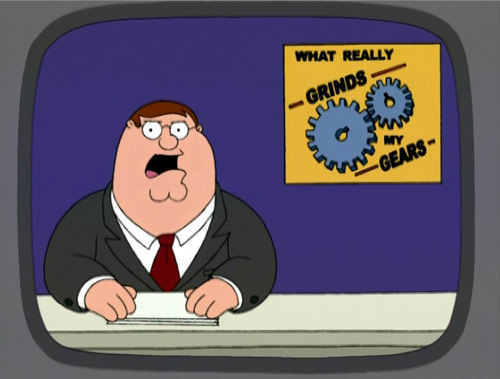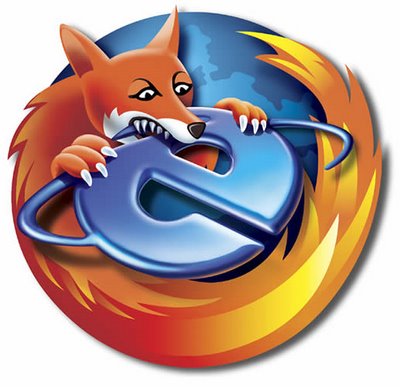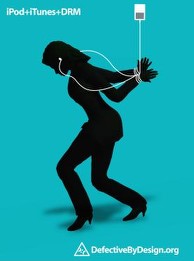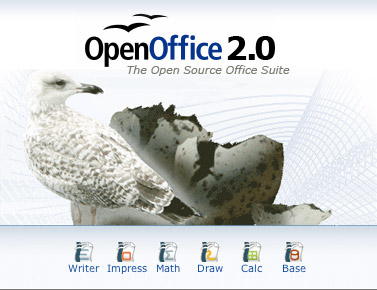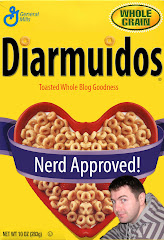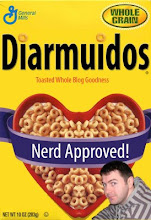Depending of course on what I'm doing, I'd be lucky if my Vaio laptop running Windows Vista lasts over an hour. Credit is due to the hardware engineers over the last decade. We now have special mobile processors, RAM, 2.5' HDD, Graphics cards for mobile devices; all major successes for increasing battery life. In my opinion the software engineers out there needs to increase their efforts.
The majority of students have laptops now. Very few own their own desktop. Business men love showing off their latest flashy laptops. Laptops must be now the main form of computing in the 21st Century. So why do massive software companies like Microsoft create energy sapping products and operating systems? It's no secret that Vista will eat your battery life quicker than I can devour my €4.60 lunch from the canteen. Does Vista really need "Aero"....which is just for a "wow" factor and provides little for productivity or wow. I remember going into Harvey Normans in Limerick and being shown the new and amazing Windows Vista. The salesman showed me the see-through windows and media player. I asked if there was anything else, and he said ...'no'. Needless to say even then I wasn't impressed.
The whole world wants "green" cars, energy saving light bulbs, race against waste etc. etc., (try not to laugh) but maybe there is such a thing as eco friendly software!! So to get onto the point, I'm sure all software companies realise that their software is now more than likely going to be run on laptop's. And when they all read this rant, they will soon change their ways, but until then, here are are a few ways to increase your battery life.
- Disable Aero feature in Vista
- Disable any desktop toolbars/sidebars
- Dim the brightness of your screen as low as you can tolerate
- Exit any applications you not using (Eg winamp launcher, anything in task tray)
- Try NOT to use USB devices (Flash drive, mouse etc)
- Download Vista Battery Saver
- Run MSConfig and disable programs you don't need in Startup section.
- And for Gods sake don't use a laptop on your lap!